

Access the world of IQOS
Stay connected to the world of IQOS to access latest features and updates.
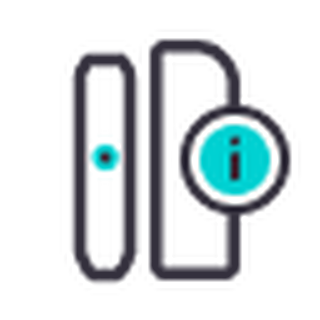
Customise your device
Access features for your device like FlexBattery, FlexPuff, Illumination mode and much more.

View your usage
Access your device usage, for a more informed IQOS experience.
All the support you need
in
one WebApp
You can easily connect your device
to the IQOS WebApp by following
a few simple steps.

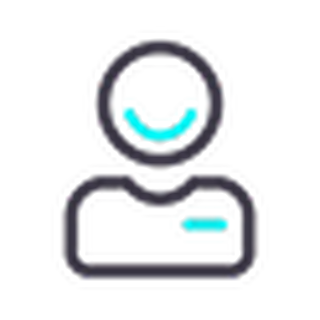
Login to your account
To begin using the WebApp, please log in to your.iqos.com account first. The IQOS WebApp is only compatible with the desktop version of our website.
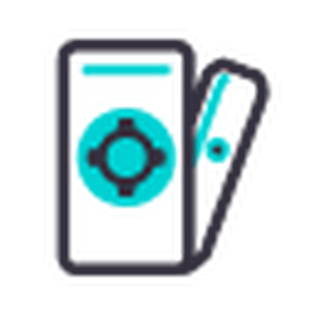
Find your device
Go to the Devices section under your account. Locate the device you want to connect to the WebApp and click the 'Open IQOS WebApp' button.
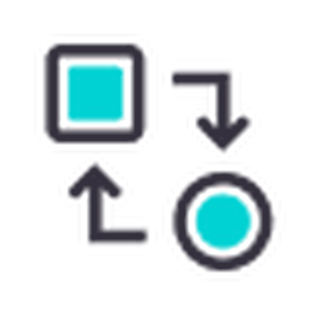
Connect your device
Connect your IQOS device to your computer using a USB-C cable and follow the instructions on the IQOS WebApp to proceed.
Advanced Features
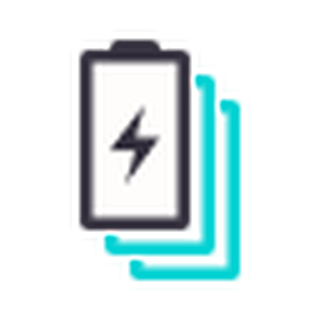
FlexBattery
Customise your experience by choosing between Performance or Eco mode.
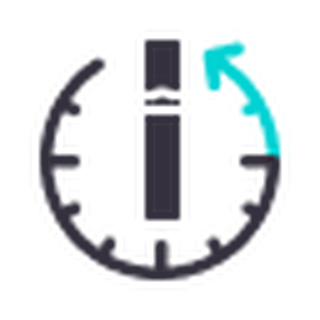
FlexPuff
Customise your experience with FlexPuff.
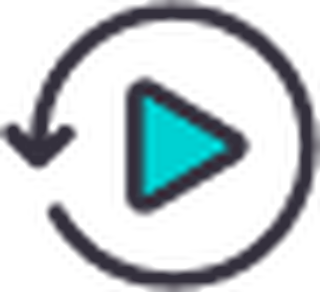
Auto Start
Customise your device by choosing when you would like it to start.
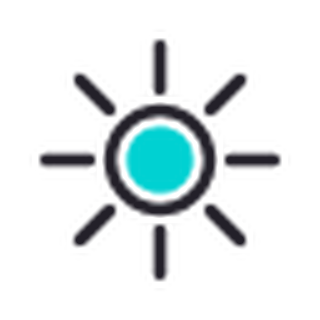
Illumination mode
Set the preferred brightness level of your device.